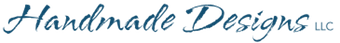Frequently Asked Questions
I need the link to...
How do I check my email via webmail?
You can access your email through any web browser at www.handmadedesigns.com/webmail
Username: Your FULL EMAIL ADDRESS
Password: Your email password (different from your Cpanel password)
We provide three different webmail programs which you can use interchangeably: Horde, SquirrelMail, and RoundCube.
How do I check email in Outlook or other software
We provide a convenient AUTOMATED PROCESS to set up email access on your computer:
- Login to Cpanel.
- In the "Mail" section, click the "Email Accounts" icon.
- For the desired account, click "Set Up Email Client."
- Click the desired protocol link to automatically setup access on your computer.
Or, to MANUALLY set up email access, use these settings:
| Email Username: | Your FULL EMAIL ADDRESS (email@yourdomain.com) |
| Email Password: | Your email password (different from your Cpanel password) |
| Incoming Mail Server: |
handmadedesigns.com POP3, SSL: Port 995 POP3, non-SSL: Port 110 IMAP, SSL: Port 993 IMAP, non-SSL: Port 143 |
| Outgoing (SMTP) Mail Server: |
handmadedesigns.com SMTP, SSL: Port 465 SMTP, non-SSL: Port 26 Check the box indicating your outgoing server requires authentication. If these settings do not work for sending out email, please use the outgoing (SMTP) server provided by your ISP*. |
*Although we provide an outgoing (SMTP) mail server, we do not guarantee that this server is accessible by your computer. For example, your internet service provider, anti-virus software, or computer settings may block usage of this server. In such cases, please use your ISP's outgoing mail server.
How to Check Email on Your iPhone/iPod
Click here for a tutorial on how to set up email on your iPhone or iPod (external website)
Creating a New Email Account
You can set up unlimited email accounts in Cpanel.
- Login to Cpanel.
- Click the Email Accounts icon in the Mail section.
- Type the first half of your email address in the first text field.
- Type the desired password twice. Never use a dictionary word as your password!
- Click "Create Account" and your new email account will be instantly active.
I get too much spam.
We provide SpamAssassin and Box Trapper Spam Trap at no extra charge. Login to Cpanel, and in the Mail section, click the "SpamAssassin" icon. Click the "Enable SpamAssassin" button. Configure the settings as desired.
How do I access my domain name?
If your domain is registered through us: You can access your domain to change contact information (WHOIS), domain nameservers, etc. by logging in at http://manage.opensrs.net. To login, enter the username and password in the Hosting Account Information email we sent when your hosting account was first created. If you subsequently changed your domain password and forgotten it, contact us and request a password reset.
If your domain is registered through another company: You'll need to contact that company with any domain questions, such as updating contact information, changing name servers, renewing expired domain names, or initiating a domain transfer.
To point your domain to our server, change your DNS (domain name servers) to:
ns1.handmadedesigns.com
ns2.handmadedesigns.com
How many people visit my website?
No need for a counter! We provide detailed charts and information about who is visiting your website, searchbot activity, and search keyword statistics. Login to Cpanel, click the "AwStats" icon, then click the magnifying glass icon.
Will my website show up in Google?
Google itself—not your site or website company—controls Google's search results. Google uses complex, confidential algorithms to prevent search results from being manipulated. Google rankings depend on many factors, such as:
- How many other websites are linking TO yours? Are they high-quality websites?
- How long has your website been online? Is it updated frequently?
- When does your domain name expire?
- Have you included relevant keywords in your title tags, content, and image alt tags?
- Does your site meet Google's mobile-friendly standards?
- Is your site encrypted with SSL?
Addressing these factors will make your website more search-engine-friendly. Contact us for a free proposal!
How do I update my website?
- You can email your website updates to info@handmadedesigns.com. Let us take care of your updates--it's faster and easier than doing it yourself! We meticulously proofread your content and guarantee it will be typo- and error-free. Updates are typically finished within 2 business days. Billed in convenient 15-minute increments.
- If you have regular consistent updates, an admin system may be cost-effective. We can set up admin pages for news, membership, events, products, etc. Contact us for a free estimate.
- To update your own website via FTP, use your domain name as the FTP server name, and the username/password provided in your Hosting Account Information email.